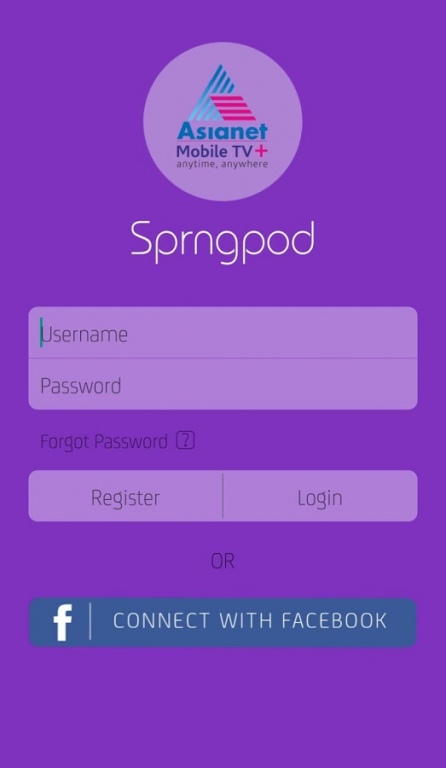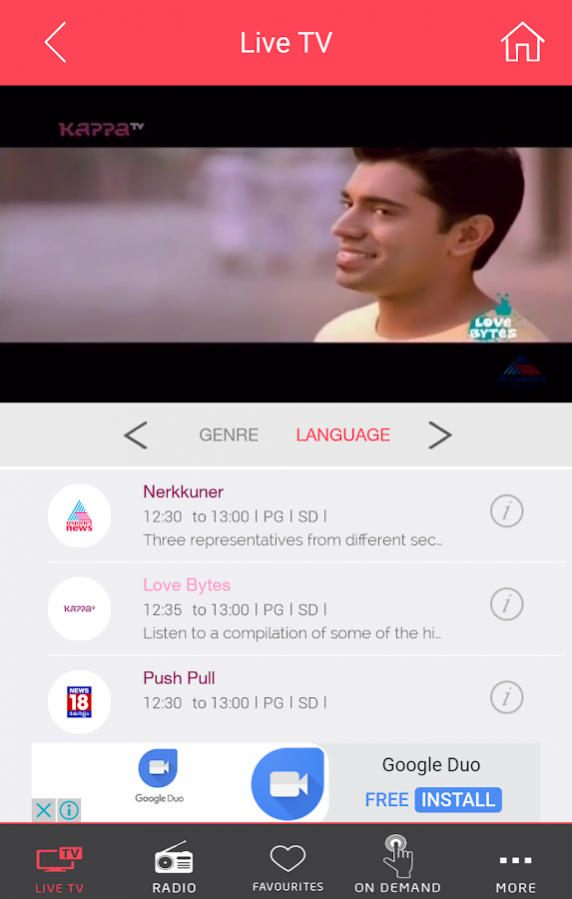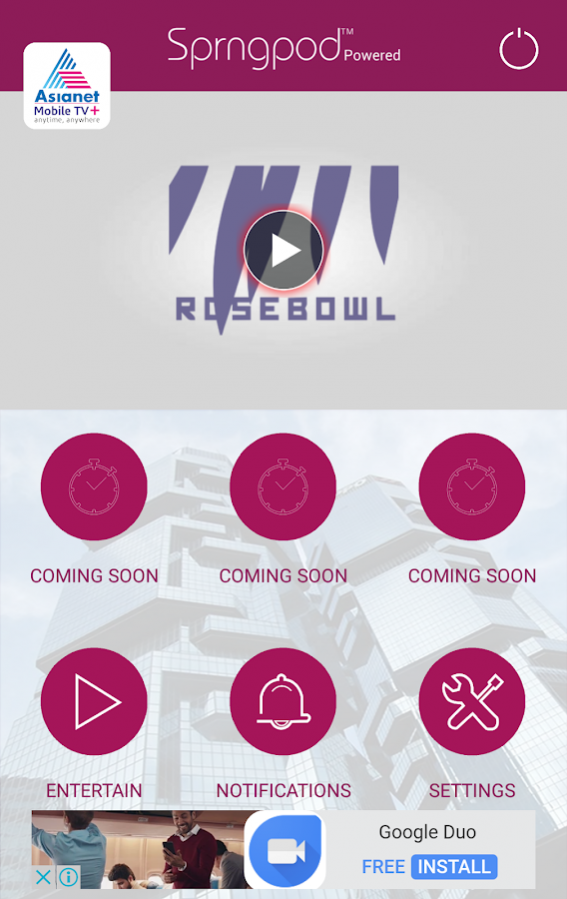Asianet Mobile TV Plus 1.1.2
Free Version
Publisher Description
Asianet Mobile TV Plus is LIVE Now!!!
For Support mail to support@asianetmobiletv.com or Call: +918086034567
It's our endeavour to entertain the non-resident Malayalee community across the world with our bouquet of popular Malayalam, Tamil Hindi channels. We have made use of the latest technology to enable our viewers to experience the best of Malayalam home entertainment, anytime, anywhere and to access content across multiple platforms. We would shortly be extending our services to other Indian languages also. Additional features like Catch-up TV / Movies, TV Shows, video on demand and live events are being incorporated soon into our OTT service.
Asianet Mobile TV has partnered with Xperio Labs, Hong Kong for the OTT service.
Please note as of now this app is not supported on Android TV or Set Top Box.
About Asianet Mobile TV Plus
Asianet Mobile TV Plus is a free app for Android published in the Recreation list of apps, part of Home & Hobby.
The company that develops Asianet Mobile TV Plus is Asianet Satcom. The latest version released by its developer is 1.1.2. This app was rated by 52 users of our site and has an average rating of 2.6.
To install Asianet Mobile TV Plus on your Android device, just click the green Continue To App button above to start the installation process. The app is listed on our website since 2017-12-06 and was downloaded 2,329 times. We have already checked if the download link is safe, however for your own protection we recommend that you scan the downloaded app with your antivirus. Your antivirus may detect the Asianet Mobile TV Plus as malware as malware if the download link to asianetmobiletvplus.asianetmobiletv.com is broken.
How to install Asianet Mobile TV Plus on your Android device:
- Click on the Continue To App button on our website. This will redirect you to Google Play.
- Once the Asianet Mobile TV Plus is shown in the Google Play listing of your Android device, you can start its download and installation. Tap on the Install button located below the search bar and to the right of the app icon.
- A pop-up window with the permissions required by Asianet Mobile TV Plus will be shown. Click on Accept to continue the process.
- Asianet Mobile TV Plus will be downloaded onto your device, displaying a progress. Once the download completes, the installation will start and you'll get a notification after the installation is finished.